Border Gateway Protocol (BGP) Request Form
Fireline Broadband provides BGP connections for multi-homed customers under the following conditions:
- Customer must create a BGP session with another outbound carrier prior to requesting a BGP connection with Fireline Broadband. Doing so confirms that the routes are visible and that the sessions are up and running. After that is complete, we will schedule a window to start accepting and announcing your routes.
- Customer must have at least 100 Mbps connection or greater with another carrier as well as with Fireline Broadband. BGP routes are not accepted for connections less than a 100 Mbps.
- Customer must have at least a /24 prefix.
- The ASNs must be in your name or your company’s name. If it is not, an LOA will be required.